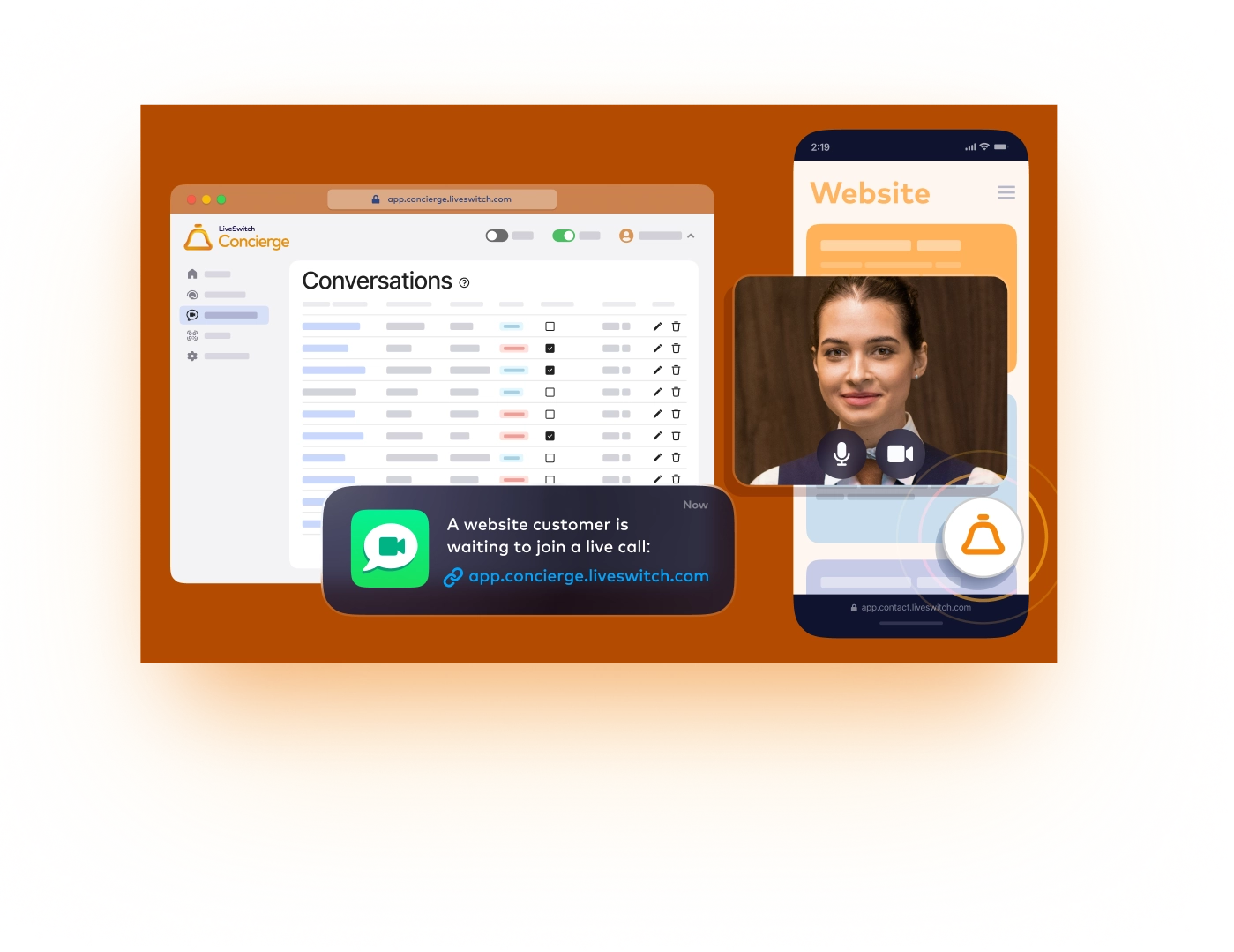QR code to video
Provide immediate customer assistance from anywhere and receive on-site updates from your team.
Upon scanning a QR code, prospects, customers and team members instantly record a video or start a live video call.
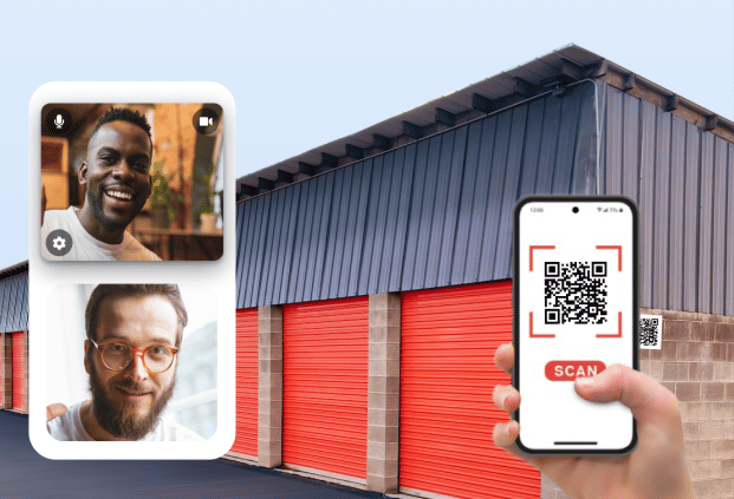
Website form to video
Never miss a sales opportunity. Respond to new inquiries 24/7 using videos sent through your website.
Prospects record their space or describe their needs using a customizable form on your website. Videos are instantly stored and sent to you.
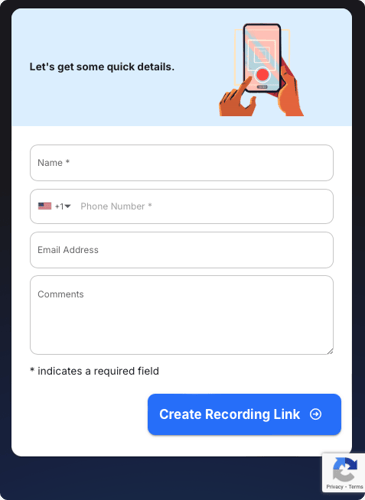
Website bell to video
Increase close rates by instantly connecting with website visitors the moment they are browsing.
Add a bell to your website so visitors can start a live video call and communicate with a real person from your team.
 After the call ends, the conversation record is stored in your team Concierge dashboard for notes and follow up replies.
After the call ends, the conversation record is stored in your team Concierge dashboard for notes and follow up replies.
We care and we are Iistening to you!
Here are things we improved recently.
- Use QR codes to collect videos from prospects, customers and team members. Access a unique QR code for your account using "View QR Code". Upon scanning the QR code, the web form will open and a unique recording link will be created for clients. All videos are automatically uploaded to your video library.
- Use Web Forms to collect inquiries from prospects and customers. A text message is sent with the recording link when customers fill out the Web Form. The form fields and instructions can be customized. Multiple unique forms can be created.
- A new Projects section was added to organize and group sessions in one place. Add documents and photos to projects. Share projects with individuals outside of your organization as Contributors, Editors and Viewers.
- Added the ability to auto-enable a virtual background by default with the option to disable.
- Added a comment feature to Projects, allowing users to leave comments on Sessions or Projects. Users can now comment directly on Videos or Photos within a Session or Project.
- Notifications are sent when you are tagged in a comment or when a Session or Project you created gets updated.
- Added the ability to download multiple images as a compressed zip file on mobile devices.
- Added video links to calendar invites so that Contact users and their customers have all of the necessary join info in their calendars.
- Sort the Sessions table by date or prioritize Ready for Review records to show first. This new toggle is located on the Settings page under Notifications and other Settings.
- Install a desktop icon for LiveSwitch Contact for quick navigation to the LiveSwitch Contact platform from the home screen of your device.
- Added the ability to share conversation records with non-admin team members.
- Send video requests using an email address and phone number.
- Added the ability to search contacts by email and phone number.
- Added the ability to designate a team member to receive email responses from customers.
- Added the ability to designate a team member to receive Web Form recording notifications.
- Preview the web form using "View Web Form" and share the form by selecting “Copy Link”.
Here's what is coming.
- Use AI to generate inventory lists.
- Use a laser pointer to identify specific items or areas in a video.
- Ability to track measurements in a video or photo.
- Ability to pinpoint your location using GPS.
- Ability to use AI prompts in a universal library that can be shared.
- Ability to translate language from one language to another.
- Ability to use our platform to build your own custom application.
Instead of scheduling an in-person visit, you use LiveSwitch Contact to text them a video meeting.

The customer clicks the link and starts a video meeting with you.
Over the call the customer shows you what job they need done and gets questions answered.
You end the video call and send the customer an accurate estimate.

Access the video call recording and job details whenever you need them.