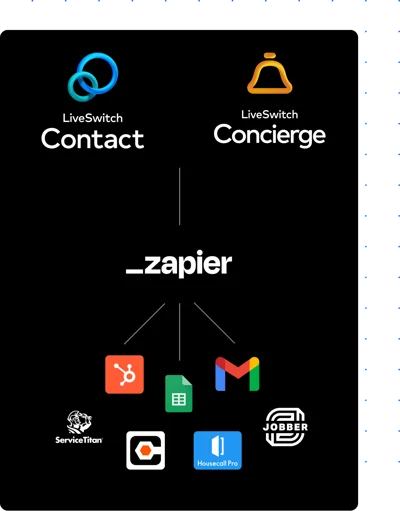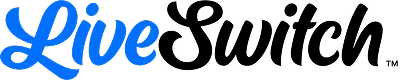Automate your workflow with Zapier.
Zapier is an automation platform that allows you to connect the tools you’re already using without help from a developer.
LiveSwitch Contact and LiveSwitch Concierge customers can easily trigger actions and share data with other essential applications, such as Google Sheets, Jobber, ServiceTitan, Housecall Pro, Procore, Hubspot and thousands of other applications.